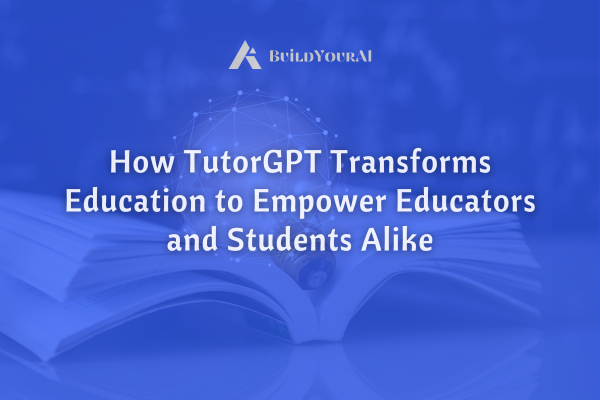
Blog
October 10, 2024 • 5 min read
In today’s times, attention spans seem to be growing shorter by the second! Teachers and tutors are struggling to make learning memorable and interesting for their students. So it’s no surprise why teachers and tutors are constantly seeking innovative tools to enhance their teaching methodologies, especially to include diverse student needs.
As classrooms become increasingly digital, the demand for intelligent, adaptable, and user-friendly teaching aids is at an all-time high. Enter “TutorGPT”—a cutting-edge system designed to transform the way educators plan, deliver, and manage their lessons. Among its many features, the “Lesson Planner” stands out as a game-changer, making the teaching experience easier, more efficient, and more aligned with educational standards worldwide. Let’s take a look at TutorGPT and its promising features and how it can empower educators and students alike.
Why Is TutorGPT a Much-Needed Modern Educational Tool?
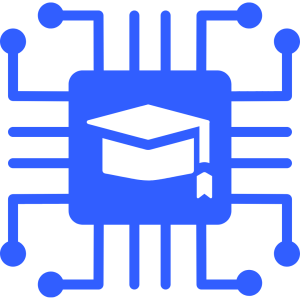
Education is the cornerstone by which society grows, yet the methods of imparting knowledge have undergone significant changes over the years. Traditional classroom settings, while effective, cannot always meet the personalized needs of each student. The integration of technology into education—often referred to as EdTech—has opened new avenues for learning, making it more interactive, engaging, and tailored to individual preferences.
In this context, TutorGPT emerges as a solution to the modern educator’s challenges. By leveraging artificial intelligence, TutorGPT offers tools that not only simplify the teaching process but also enrich the learning experience for students. One of the standout features of TutorGPT is the “Lesson Planner”, a tool designed to:
- Streamline lesson preparation
- Ensure that lessons are well-structured, comprehensive, and compliant with educational standards.
Overview of TutorGPT
TutorGPT is an AI-powered educational platform tailored to meet the needs of tutors, teachers, and educational institutions. Built with the vision to make teaching more effective and accessible, TutorGPT offers a suite of tools designed to assist educators in various aspects of their teaching journey. From lesson planning and content creation to student assessment and progress tracking, TutorGPT covers it all.
At its core, TutorGPT focuses on:
- Ease of Use: The platform is user-friendly, requiring minimal technical knowledge, allowing educators to focus on teaching rather than navigating complex software.
- Customization: Recognizing that each classroom is unique, TutorGPT provides customizable tools that can be tailored to different teaching styles, subjects, and student needs.
- Standards Alignment: Ensuring that lesson plans and educational content are in line with global and local educational standards.
One of the most beneficial features for educators within TutorGPT is the Lesson Planner—a tool that brings efficiency, structure, and adaptability to lesson preparation.
Introduction to the Lesson Planner Feature
The Lesson Planner feature of TutorGPT is designed to assist educators in crafting effective lesson plans. It simplifies the often time-consuming task of lesson planning by providing a structured framework where educators can input specific details about their lessons, and receive a comprehensive plan tailored to their requirements.
Key Components of the Lesson Planner Feature:
- Grade Level: Educators can select the appropriate grade level for which the lesson is being planned, ensuring that the content is age-appropriate and relevant.
- Topic, Standard, or Objective: This field allows educators to specify the subject matter or learning objectives of the lesson. Whether it’s a particular topic in mathematics, a standard in science, or a language objective, this feature ensures that the lesson is focused and goal-oriented.
- Additional Criteria: This is where the lesson planner shines in its ability to accommodate specific needs or preferences. Educators can input criteria such as the inclusion of group work, focus on a particular skill set, or any thematic elements that should be incorporated into the lesson.
- Standards Set to Align to: To maintain consistency with educational standards, this feature allows lessons to be aligned with specific frameworks such as the Common Core State Standards (CCSS), Texas Essential Knowledge and Skills (TEKS), or other regional standards.
By integrating these elements, the Lesson Planner not only saves time but also ensures that lessons are structured, purposeful, and aligned with broader educational goals.
How the Lesson Planner Works
Using the Lesson Planner is straightforward, and designed to be intuitive even for those who may not be tech-savvy. Here’s a step-by-step guide on how educators can utilize this feature effectively:
- Input Grade Level: Begin by selecting the grade level for the lesson. This ensures that all subsequent elements are tailored to the appropriate developmental stage of the students.
- Define the Topic, Standard, or Objective: Enter the key focus of the lesson. This could be a specific topic (e.g., “Introduction to Fractions”), a standard (e.g., “CCSS.MATH.CONTENT.1.G.A.1”), or an objective (e.g., “Students will understand the basic concept of fractions through visual aids”).
- Specify Additional Criteria: Use this section to add any specific requirements for the lesson. For example, if students are currently studying world regions and the last lesson covered the geography of the United States, you could specify that the next lesson should focus on a different region, include interactive map activities, and foster group discussion.
- Select Standards to Align to: Choose the relevant educational standards that the lesson should adhere to. This ensures that the lesson content is compliant with regional or national educational requirements.
- Generate the Lesson Plan: Once all the inputs are provided, click on the “Generate” button. The system will then create a detailed lesson plan that includes objectives, key points, materials needed, and suggested activities.
The process is seamless, allowing educators to go from concept to comprehensive lesson plan in just a few clicks.
Benefits of Using the Lesson Planner

The Lesson Planner feature of TutorGPT offers a multitude of benefits, making it an invaluable tool for educators:
- Time-Saving: One of the biggest challenges for educators is the amount of time spent on lesson preparation. The Lesson Planner streamlines this process, allowing teachers to focus more on teaching and less on planning.
- Quality and Consistency: By providing a structured approach to lesson planning, TutorGPT ensures that lessons are of high quality and consistent with educational standards. This consistency is crucial, especially for institutions that aim to deliver a uniform educational experience.
- Customization: Every classroom is different, and what works for one group of students may not work for another. The Lesson Planner allows educators to customize their lessons to cater to the unique needs of their students, whether it’s accommodating different learning styles, incorporating specific content, or aligning with particular standards.
- Support for Diverse Learning Needs: The ability to include additional criteria and customize lessons means that educators can better support students with diverse learning needs. Whether it’s integrating more visual aids, providing hands-on activities, or offering differentiated instruction, the Lesson Planner makes it possible.
- Alignment with Standards: Ensuring that lessons are aligned with educational standards is a critical aspect of teaching. The Lesson Planner’s feature to align lessons with specific standards helps educators meet curriculum requirements and maintain educational integrity.
Case Studies and Examples
To illustrate the effectiveness of the Lesson Planner, let’s look at a couple of hypothetical examples:
Case Study 1: Teaching Geography to First Graders
Imagine a first-grade teacher preparing a lesson on world regions. In the previous lesson, students learned about the geography of the United States. Using the Lesson Planner, the teacher inputs the following:
– Grade Level: Grade 1
– Topic: Geography of South America
– Additional Criteria: Include group work, focus on map reading skills, use visual aids such as pictures of landmarks and cultural symbols
– Standards Set to Align to: CCSS for Social Studies
The generated lesson plan includes objectives such as identifying major countries in South America, understanding basic geographical features, and recognizing cultural symbols. Suggested activities might include group discussions, coloring maps, and identifying landmarks through pictures.
Conclusion
TutorGPT’s Lesson Planner is a game-changer for educators. By streamlining lesson planning and ensuring alignment with educational standards, it empowers teachers to create engaging and effective learning experiences.
Are you all set to transform your teaching? Start using TutorGPT today and discover the benefits of this powerful tool. Sign up and experience the TutorGPT difference today!

